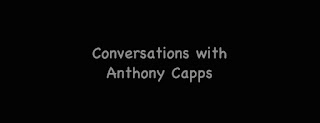Sunday, July 19, 2015
Wednesday, July 15, 2015
C4T#4
In Vickie Davis blog post 3 WAYS MONSTERS AND MINECRAFT CAN DRIVE GREAT TEACHING AND LEARNING she has an interview with Joel Levin about how he uses minecraft in his classroom. throughout the interview he tells us the ways he uses it, why it is helping his students, and more. It was very informational interview. I would of never thought about using minecraft in the classroom. At the end it give some teacher comments and tells us what they think.
Comment: I think this is very interesting. I would of never thought about using this in my classroom to help my students learn.
In Vickie Davis blog post DON’T MISS IT: TEACHERS LEADING TEACHERS ONLINE CONFERENCE STARTS THURSDAY it tells you all the things you need to know about the conference. It tells you when it is, the time and date and also where it is at. Also it gives you a list of who will be speaking at the conference. It give the date and time of when they will speak. Towards the end of the blog post she give us points that will be taught during the conference. It also give how much it is for the whole conference.Comment: I think this is very interesting. I would of never thought about using this in my classroom to help my students learn.
Comment: This sounds like a great conference! I will have to look around for when i become a teacher and go to the different conferences.
Blog Post # 14
In the article Teaching Our Children can be a Profession, John Klein addresses three different points about professionalize teaching.
Pick from the Best: He talks about how we need to change the academic training for teachers. He says we need to make it better. Then John says that we need to find a new way for finding teachers. That we need to only hire the top third of the graduates from the schools. Finally he says we need to change the ways the teachers are rewarded because all teachers are different in their own performance.
Seniority distraction: John says that some teachers don't need to get paid the same as others. There is always some teachers that are ineffective teachers. When a teacher is laid off it is sometimes that one effective teacher and it should of been the ineffective teacher.
Racial Change: Throughout this one he said that teachers need to establish standards and policies so that way we can pick out the incomplete teachers.
Pick from the Best: He talks about how we need to change the academic training for teachers. He says we need to make it better. Then John says that we need to find a new way for finding teachers. That we need to only hire the top third of the graduates from the schools. Finally he says we need to change the ways the teachers are rewarded because all teachers are different in their own performance.
Seniority distraction: John says that some teachers don't need to get paid the same as others. There is always some teachers that are ineffective teachers. When a teacher is laid off it is sometimes that one effective teacher and it should of been the ineffective teacher.
Racial Change: Throughout this one he said that teachers need to establish standards and policies so that way we can pick out the incomplete teachers.
Tuesday, July 14, 2015
Final summary of blog post #5
For my Personal Learning Network I created a Symbaloo. I Put all the websites I use on a daily basis. It helps me keep organized with all my website in one place where I can get to them easier. I think that its a good way for teacher to keep their work together and not have to go to different places to get to all of their teaching supplies. My Symbaloo helped me keep up with all of the different sites that I used. I really think this was a really good source to use. I would use this source in my classroom later on. It will help me keep organized though out my teaching.
Sunday, July 12, 2015
Blog post #13
Why is the smart board useful in the classroom?
To answer this question above I have provides some resources listed below but you are more then welcome to pick other resources to use. You have to a least two resources but you have to use one of the following.
1. 5 Smart Ways to Use SMART Boards in the Classroom
2. The Advantages of SMART boards in the classroom
5 Smart Ways to Use SMART Boards in the Classroom: In this article it give us many examples. For instance improving classroom management. While using the smart board in the elementary class it helps with day-to-day routines that are needed. Another one they give in the article is minimizing the need for eyes at the back of the head. SMART Boards change the amount of time teachers need to turn their back to the class. Also it providing academic & digital learning. When the teachers teach with the smart boards it helps the students gain technology skills. Another reason is building motion into kindergarten lessons. Kindergarten students have very shot attentions spans and with the smart boards it helps them stay interested in the lesson. Clicking here to show what you know. This is when the teacher may ask the student so show what they know by doing it on the smart board. The last one they talk about is waking up students with smart technology. This provides hands on experience for the students.
The Advantages of SMART boards in the classroom: In this article it examples the advantages of using the smart board in the classroom. One of the main reason is it provides new ways of the teachers to teach. It also is environmental friendly. the teacher uses the board for everyone to see versus printing out paper. The smart board is very low maintenance to use and to operate. It has the internet is right their and easy to get to. It has so many sources of media through the programs on the board. I think the smart board is a great source of technology for the classroom.
To answer this question above I have provides some resources listed below but you are more then welcome to pick other resources to use. You have to a least two resources but you have to use one of the following.
1. 5 Smart Ways to Use SMART Boards in the Classroom
2. The Advantages of SMART boards in the classroom
5 Smart Ways to Use SMART Boards in the Classroom: In this article it give us many examples. For instance improving classroom management. While using the smart board in the elementary class it helps with day-to-day routines that are needed. Another one they give in the article is minimizing the need for eyes at the back of the head. SMART Boards change the amount of time teachers need to turn their back to the class. Also it providing academic & digital learning. When the teachers teach with the smart boards it helps the students gain technology skills. Another reason is building motion into kindergarten lessons. Kindergarten students have very shot attentions spans and with the smart boards it helps them stay interested in the lesson. Clicking here to show what you know. This is when the teacher may ask the student so show what they know by doing it on the smart board. The last one they talk about is waking up students with smart technology. This provides hands on experience for the students.
The Advantages of SMART boards in the classroom: In this article it examples the advantages of using the smart board in the classroom. One of the main reason is it provides new ways of the teachers to teach. It also is environmental friendly. the teacher uses the board for everyone to see versus printing out paper. The smart board is very low maintenance to use and to operate. It has the internet is right their and easy to get to. It has so many sources of media through the programs on the board. I think the smart board is a great source of technology for the classroom.
Wednesday, July 8, 2015
Tuesday, July 7, 2015
Sunday, July 5, 2015
C4t #3
In Dr. Wills blog post THE DR. WILL SHOW - THE 411 FOR ISTE NEWBIES WITH TAMMY NEIL AND KIMBERLY WRIGHT He interviewed Tammy Neil and Kimberly Wright. Tammy is the person that is asking all the questions about EdCamps. Tammy is trying to find out everything she need to know about the EdCamps. They go over ISTE and all they things that Tammy would need to know before she goes in a start ISTE. She wanted to know everything about them before she went to the classes.


In Dr. Wills blog post THE DR. WILL SHOW - EDTECH CHECK WITH CELINE NG-O'HARA He interviews Celine. Celine is a special ed teacher. She is trying to get Ed Tech in to her school and for her teachers. She is trying to better educate everyone on Ed Tech. She has set up a Facebook discussion for the teacher to be able to talk and chat with others about Ed Tech. The faculty does a Ed Camp monthly to talk over ideas and try to get more students more interested in the Ed Tech.
My Comment: I think Celine idea is great. I love how she gets everyone into the Ed Tech. Also how she does the discussions and the Tech Camps to help people understand it better.


My Comment: The EdCamps seem really neat to go to and learn. I love that they have these to get teachers educated. ISTE seems to be a long class to help teacher. I feel these should be really helpful to teachers.
In Dr. Wills blog post THE DR. WILL SHOW - EDTECH CHECK WITH CELINE NG-O'HARA He interviews Celine. Celine is a special ed teacher. She is trying to get Ed Tech in to her school and for her teachers. She is trying to better educate everyone on Ed Tech. She has set up a Facebook discussion for the teacher to be able to talk and chat with others about Ed Tech. The faculty does a Ed Camp monthly to talk over ideas and try to get more students more interested in the Ed Tech.
My Comment: I think Celine idea is great. I love how she gets everyone into the Ed Tech. Also how she does the discussions and the Tech Camps to help people understand it better.
Blog Post #11
In Brian Crosby's video, Back To the Future, I learned many things about teaching. I learned it's very important to empower your students. Let kids shine through their work. Kids want to learn and we should expect high quality work from them. When helping students learn, we need to let them work collaboratively. Once students know their audience is greater than just their teacher, they would produce better quality work. Lastly, he showed me it's important to use different technologies to teach students. Teachers should use many ways to teach students so they do not become bored while learning.
Blended Learning Cycle is a combination of two separate techniques. One is blended learning. In blended learning you take online, mobile, and classroom learning about put them all together in the classroom as a way of teaching. The second is the learning cycle. This cycle involves five E's: engage, explore, explain, expand, and evaluate. The blended learning cycle started by a driving question or something to get students hooked to what you are about to have them investigate. The teacher would create a video or have a video source for students to watch on the particular assignment. The teacher would review with each student before they can take a quiz on what they have learned. If a student does not pass the review question the teacher would tell him/her to go back and elaborate the assignment more. I think this is a great way to make sure students are really learning what they are investigating. Mostly, I like that students do this on their own. They are seeking the information they need to pass the quiz.
Mark Church's video, Making Thinking Visible is discussing small groups and how they are a great way to learn. It can help students extend their learning through other peers views. It's also important for kids to see people have their own opinions that may be different from theirs but they still need to collaborate to get the work done. Also, as they learn more on a subject, they need to see their opinions can change and that is okay.
In Super Digital Citizen I learned it's important to discuss online safety with my students. I feel this is something that will be done the first week of class. Students need to know the difference between good and bad information that is online. This video was cool because students were able to design a superhero who would become their super digital citizen. I believe students would enjoy the because many kids love comics and enjoy being creative. Kids were inspired from other peers work as well. This allows them to grow for the next assignment.
Project Based Learning has produced more engaged learners who have a deeper understanding of what they are learning. This video was neat. I've never heard off three different subjects being put together like that. I'm not sure how I would like that as a student. It is definitely something I would like to look into though. The main thing I got out of this video is that you shouldn't be afraid to go against the grain. These teachers took an idea they felt would really benefit their students to their administration and clearly they were on board with it. I do like that it gives more time on assignments and gives students the resources they need to do the best work they can.
In Roosevelt Elementary's PBL Program I love that the teachers are already helping these kids with public speaking. What a breeze public speaking would be if we would already have that comfort in us. We would also have more confidence in ourselves. PBL gives students many choices in learning. They have so much room to be creative in these projects. It's important to teach them how to be a good audience as well. Cooperation, to say the least, is so important. It's crucial in PBL projects. Students learn how to talk to one another and get work done. This is a skill they will need for the rest of their lives. Reflecting on a project is also important. Students need to know what worked and didn't work so they won't make the same mistakes twice.
Thursday, July 2, 2015
Wednesday, July 1, 2015
Special Blog Post Assignment #1
6 Resource Sites from Curriculum21

1. Prezi
This website is where you can make a presentation like a powerpoint only more advanced. It has different themes, shapes, and other cool gadgets that you use to to make your presentations. You can add video and pictures to your presentations also.

2. Pinterest
 This website is where you can pin ideas, pictures, recipes, and other things to different cords you create to save your ideas for later and to remember them for special events and other things. I love this website and it is very useful for my life. It has planned almost my whole wedding and house ideas. I recommend it anyone who hasn't used it before.
This website is where you can pin ideas, pictures, recipes, and other things to different cords you create to save your ideas for later and to remember them for special events and other things. I love this website and it is very useful for my life. It has planned almost my whole wedding and house ideas. I recommend it anyone who hasn't used it before.
3. Padlet
This website allows you to work communicatively with other people on one work page and have everyone contribute into the work. this is a great website for group projects with their computer and all work together.

4. LikPick
This website gives electronic books for kids in grades 4-12. It where they can go and read books online for free.

5. Math Playground
This is a website of math games. It is for kids in elementary and middle schools. It helps them learn and have fun at the same time.
6. GoAnimate
This website is where you can make short animated shorts about different things. I think kids would love to do this every now and then just for fun.

1. Prezi
This website is where you can make a presentation like a powerpoint only more advanced. It has different themes, shapes, and other cool gadgets that you use to to make your presentations. You can add video and pictures to your presentations also.

2. Pinterest
 This website is where you can pin ideas, pictures, recipes, and other things to different cords you create to save your ideas for later and to remember them for special events and other things. I love this website and it is very useful for my life. It has planned almost my whole wedding and house ideas. I recommend it anyone who hasn't used it before.
This website is where you can pin ideas, pictures, recipes, and other things to different cords you create to save your ideas for later and to remember them for special events and other things. I love this website and it is very useful for my life. It has planned almost my whole wedding and house ideas. I recommend it anyone who hasn't used it before.3. Padlet
This website allows you to work communicatively with other people on one work page and have everyone contribute into the work. this is a great website for group projects with their computer and all work together.

4. LikPick
This website gives electronic books for kids in grades 4-12. It where they can go and read books online for free.

5. Math Playground
This is a website of math games. It is for kids in elementary and middle schools. It helps them learn and have fun at the same time.
6. GoAnimate
This website is where you can make short animated shorts about different things. I think kids would love to do this every now and then just for fun.
Blog Post #10
In the interviews with Ms. Cassidy, she discusses what happened when she was first introduced to technology in her classroom, and how she took advantage of it for her class's benefit. She was initially not allowed to download any software to that technology, so she creating her class's blog to help her students keep up with what is going on, and help them stay in touch outside of the classroom. I see this helping students think about what they learned outside of school, because it is also a place to talk to their friends before they get to the age of cell phones and Facebook (hopefully). In one of the videos, Dr. Strange makes Ms. Cassidy aware that some students are rejecting this "new" idea of technology in the classroom, and she explains that classrooms are changing and that teachers need to get used to this form of teaching and learning. I see having a class blog not only to benefit the students by building up their writing skills and communication skills, but it will also benefit the teacher. It gives us somewhere to keep up with what our students are talking about and what interests them, as well as keeping up with their learning styles. A blog would be one central location for teachers to learn so much about their students. I plan to have one for my classroom, if possible.
Sunday, June 28, 2015
Blog Post #9
In the first article Seven Essentials for Project Based Learning it references that every good project needs to fulfill two criteria one) "students must perceive the work as personally meaningful" two) project must fulfill an educational purpose. The article gave a very descriptive evaluation of the "Seven essential elements" for Project Based Learning. According to the article the seven essential elements are as follows.
1. Need to Know
2. Driving question
3. Students voice and choice
4. 21st century skills
5. Inquiry and Innovation
6. Feedback and Revision
7. A publicly presented product.
In the video Project Based Learning for Teachers it highlights all the key points of PBL from a teaching stand point. In a sense motivates teachers to be inspired by the potentials of using project based learning in their classroom. The benefits of using project based learning is that is requires students to go deeper in the material. It prepares them for college and life after school, communication skills, life skills and the ability to problem solve.
The video What motivates Students Today was the most inspiring resource we had for this weeks blog assignment. Some of the answers of students who were fairly young of what motivates them was amazing. Some of these kids who had to have been in elementary school, were motivated now because they wanted a better future when they grew up. A lot of the students had decided what they wanted to be when they grew up, and knew they had to be successful now in school to achieve those goals later in life. Of course there were students in the video who were motivated by being acknowledged or by some sort of awards system. But overall I was very impressed with the answers from these students as to what motivates them.
Ten Sites Supporting Digital Classroom Collaboration in Project Based Learningis an excellent resource for teachers to use as a guide for incorporating technology and project based learning in their classroom. There are several sites that I haven't heard of before and after reviewing found very interesting.
I choose the Project Based Learning In PE for my last resource because I read one of my fellow classmates blog about not knowing how they would use PBL in physical education. This article gave a good idea on how to use PBL even in physical education. The idea was for high school students to create physical fitness plans for middle school students.
Blog Post #7
iMovie and the Alabama Virtual Library in Kindergarden
I learned that kindergarten classes in Fairhope and Gulf Shore elementary classrooms are using iPads to create book trailers using iMovie. These children definitely know more about iMovie than I do. They are doing this on a daily basis and use iMovie in their centers. The kids are looking forward to editing each others book trailers and watch them. The Alabama Virtual Library (AVL) is also being used on a daily basis in these classrooms. The AVL is a free online encyclopedia filtered for the age of the students. Students are assigned keywords to look up every week and are getting practice by doing this research.
 We all Became Learners
We all Became LearnersIn this video, Mrs. Bennett speaks about how everyone in the classroom becomes a learner, not just the students. She gave the example of how she teaches in early morning library class and will learn something new about the technology. She then teaches the students in that class what she learned and tells them to go teach their teachers. In return the teacher teachers the rest of her students. This is a very prime example of how everyone becomes a learner.
iPads in the Classroom
Twenty-three schools in the Chicago area were given iPads in the classroom as a test run. The teachers said that the students have paid more attention in the classroom thanks to the iPads. The students use apps on the iPad to help with their spelling words and letter sounds.
Top 10 Reason to Use Technology
This video was very insightful. It gave ten major reasons why many different kinds of technologies should be used in the classroom. One important reason on the video was that it improved test scores. Allowing certain technologies in the classroom will let students work on their own pace and not be dragged down by slower learners. It also helps enhance students learning abilities by letting them dive deeper in to the school work. Another important reason is that technology gives you access to just about anything in the world. We can take advantage of this by collecting information from some of the best teachers and educators in the world.
Tuesday, June 23, 2015
Project #14
Our group did a lesson on a corporative learning. We had the students get into groups and pick either a frog or a butterfly and go from egg to adult. We had them pick a picture and write a sentence about that picture. Also they has to make a slide show about the animal they have chosen.
Sunday, June 21, 2015
C4t #2
In Dean Shareski blog post, Those Goofy DENny Award Videos He tells us how he started the DENny awards. He tells us that it is a awards just for fun to appreciate the community members work. Dean was asked by some members of the community to make some videos to get the members exited for this event so he went and found some different ways to make videos with apps. He is it took him awhile to get it right and for it to be 15 seconds. So he had re rehearse, revise, and record it many times before he got it right. The videos forced him to be more creative and goofy. He is no longer surprised with his stupidity with his videos.

My Comment: I loved watching your videos, hey were funny, This was very creative, and a really good idea. Thanks of sharing your process!
In Dean Shareski blog post, My Ongoing Struggle with Diffusing the Impact of Grades he talked about how he doesn't really know how he feels about putting in grades. Dean says he struggles with rubrics for grading. After each assignment he asks his students to evaluate themselves. He says this works really well for his students. He says that he is there for the feedback and o provide shell for the students.
My comment: This is an awesome idea! I love how you have the students evaluate themselves.

My Comment: I loved watching your videos, hey were funny, This was very creative, and a really good idea. Thanks of sharing your process!
In Dean Shareski blog post, My Ongoing Struggle with Diffusing the Impact of Grades he talked about how he doesn't really know how he feels about putting in grades. Dean says he struggles with rubrics for grading. After each assignment he asks his students to evaluate themselves. He says this works really well for his students. He says that he is there for the feedback and o provide shell for the students.
My comment: This is an awesome idea! I love how you have the students evaluate themselves.
Blog post #8
Randy Pausch's Last Lecture was a great video. Throughout his video he tells us about childhood dreams. He says that anything is possible that you should always try to achieve your dreams. Every child has dreams and they should at least try too achieve one of their dreams. He states " You have to get the fundamentals down, otherwise all the fancy stuff isn't going to work". As us being future teachers we need to learn the basics to that way we can learn anything else we need to know to teach.
Tuesday, June 16, 2015
Project #13
My group and I created a lesson plan for first grade students. They collected leaves and then did crayon rubbings of their leaves. They also treated a classification chart of the different leaves. Then they created a paper slides slide show to show the different classification of leaves.
Project Planner
Project Calendar
Project #13 Rubric
Project Planner
Project Calendar
Project #13 Rubric
Sunday, June 14, 2015
Blog post #6
1. Project Based Learning Part 1: Experiences of a 3rd Grade Teacher and Project Based Learning Part 2: Experiences of a 3rd Grade Teacher Throughout these videos Anthony tells us about project based learning and how he uses it in his third grade class. He explains that PBL should relate to the students and their community. Also how it should have great content. Anthony says that we should create opportunities for our students so they can go above and beyond.
2. iCurio- In this videos Anthony tells us what iCurio is and how to use it. iCurio allows students to research safely on the web for content that is for educational purposes. It also helps them be more organized because they can save their work to folders online.
3. Discovery Education- This is visual learning for the students. Anthony said that when he added pictures and videos into they lesson helped the students retain more information. Today most students learn by visual learning. During the lesson if we add more visual learning then the students will learn more of the lesson.
4. the Anthony- Strange Tips for Teaching Part 1 throughout this video Anthony and Dr. Strange gave us a list of tips for teaching. In this video I learned that even outside of work you are always thinking or talking about your class. No matter what you do teaching always comes up in the conversation. Anthony says that work should become our play and we should learn to enjoy work just a much.
5. Use Tech Don't Teach it We shouldn't teach the technology because the students already know how to use it. We should use the technology because the students learn more by using it. It also gets your students excited about learning.
6.Additional Thoughts About the Lesson He said that lessons are four layers think: year, unit, week. daily. Plan they year about what you wan to achieve by the end of the year, then split it into units, then look at the week and see if you will make your week, then look at the daily and see if you will everything done to meet your year goal.
Wednesday, June 10, 2015
Tuesday, June 9, 2015
Blog post #5
PLN stands for "Personal Learning Network". It is where an individual creates their own network of resources and other educators to help them become a better teacher. I have used Symbaloo to explore and create my own PLN. This helps me keep track of all my networks that I need for different things. I have added things on to it to help me to get all my networks easier and faster.
I Think this is a really great tool for college students and even high schoolers. PLN is something everyone could us to help them study and get work done.
Sunday, June 7, 2015
Project #15
1. WolframAlpha- They market it as a computational knowledge Engine which gives you facts and data for a number of topics. It does all different types of calculations. I could see myself using this in my future between the rest of my college and when I start my teaching.
2. Blekko- was developed by ex-googlers and they present themselves as the "spam free search engine." It is better suited web masters and SEO's who need more data for SEO purposes rather that normal users. These seems good for people way over my head and I probably will not use this a lot.
3. Duck Duck Go- Has a number of advantages over the other search engines. It has clean interface, it does not track users, it is not fully loaded with ads and has a number of very nice features. I could see myself using this one in the future.
4. Way Back Machine- You can use this search engine to find out how a website looked since 1996. it is very useful tool if you want to trace the history of a domain and examine how it has changed over the years. This is a great website for someone who needs to know what a website said in the past.
5. Fact Monster- This is a search engine for children. It contains several reference works, including Encyclopedias, Dictionaries, Atlas and Almanacs. It also fetters quizzes, flash cards, homework center, and flash-based games. I will use this search engine when I become a teacher for my students. This will be a great tool to use in my classroom.
6. Kidrex- This is a chid safe search engine. The site utilizes google safe search and maintains to own data base of inappropriate websites and keywords. It has a very colorful design which draws kids attention. This is another website I would use in my classroom for my students to search for different things that I will teach them.
7. Blucora- formally know as infospsace is a provider of internet -related services. Blucora provide meta search and private label internet search services for consumers and online search. I couldn't see myself using this for anything.
8. Dog Pile- is a search engine that get results from google, yahoo, and Yandex and also from other popular search engines. I could see myself using this to look up different things.
C4Ta #1
I just loved reading Jennifer Brokofsky's post "Cooking With Your Kids...the Perfect Time to #TalkMath". She was so right about how when you cook you use a lot of math and have fun doing it. The kids don't even realize they are using the math skills what they are cooking. I will use this later on in life when I have kids to spend time with them as well as helping them on their math skills.
I commented, Hi I am Christian from University of South Alabama. I loved reading this post it was just wonderful.I always was in the kitchen with my grandparents learning to cook and always enjoying time with them. This is a very good way to spend time with kids and teach them math at the same time. I will have to use this with my children when I have some.
Jennifer Brokofsky's Post "Building on Mathematical Thinking Through Play! #PlayMath" she tell us about how she plays games to help her kids with math. It helps them and at the same time it is fun and they are spending time together.
Comment: this is a wonderful idea! I haven't ever thought about this to help with math. I will have to use this when I start teaching.
Saturday, June 6, 2015
Blog Post #4
In the article, The Right Way to Questions in the Classroom Johnson say the important question to ask is "What does a teacher asking questions of a class expert the class to learn from the questioning process?"
Teachers ask questions to make sure that students are actually learning the material that is being taught. Some common questions include asking "Does everybody understand?" or calling on a student to answer questions about the material. Neither of these strategies are very effective approaches. Students some times don't speak up and tell teachers when they do not understand the material.
In the article Asking Questions to Improve Learning gives us some strategies that would be useful in the classroom. 1) When planning class keep in mind course goals, 2) Avoid asking "leading questions" 3) aim for direct, clear, specific questions, Plus many more strategies of ways to ask questions to improve learning.
Three Ways to Ask Better Questions in the Classroom recommends us to use three actions that have the potential to improve our questioning. For step one she says we need to prepare our questions. She says she never prepared her questions and in the end it left the students confused. So if we prepare we can help the students understand instead of leaving them confused. Step two she tells us play with the questions. you could get several different answers for the question and then go over the correct answer. Step three is to preserve good questions. You can keep notes of good questions and the answers and content based around the question.
Teachers ask questions to make sure that students are actually learning the material that is being taught. Some common questions include asking "Does everybody understand?" or calling on a student to answer questions about the material. Neither of these strategies are very effective approaches. Students some times don't speak up and tell teachers when they do not understand the material.
In the article Asking Questions to Improve Learning gives us some strategies that would be useful in the classroom. 1) When planning class keep in mind course goals, 2) Avoid asking "leading questions" 3) aim for direct, clear, specific questions, Plus many more strategies of ways to ask questions to improve learning.
Three Ways to Ask Better Questions in the Classroom recommends us to use three actions that have the potential to improve our questioning. For step one she says we need to prepare our questions. She says she never prepared her questions and in the end it left the students confused. So if we prepare we can help the students understand instead of leaving them confused. Step two she tells us play with the questions. you could get several different answers for the question and then go over the correct answer. Step three is to preserve good questions. You can keep notes of good questions and the answers and content based around the question.
Wednesday, June 3, 2015
Blog Post #3
Peer editing is a wonderful resource as long a both peers are in it together and they stay positive about each others comments and opinion. These resources helped me to understand how to comment on my peers blog post and writing. They also were a big help and I will use all of them when I comment on my peers writing.
Sunday, May 31, 2015
Blog Post #2
In the video Mr. Dancealot the central message is students need to pay attention to the teacher no matter what the teacher teaches and you need to practice the things you learn to get better. In his conclusion he wanted them to show him what he had taught them in the class. I agree and disagree because he taught them but he didn't let them learn them learn by doing them he just let them learn just by looking at them.
Roberts thinks its going to be more technical use like using the internet and different devices to learn new things. I agree with robert in the changes in teaching. It will effects us as educators because us educators will have to learn to teach the students in the way they learn in the 21st century and the things they use to learn in the 21st century.
The video Networked student is true for students in the 21st century and how they learn. They have many ways of learning new things and to find answers to everything. Teachers ar just there for help for the students. The thesis of Davis video is to show us how you can teach with computers and technical things. I agree with the way she teaches because if students teach each other it teaches them on their level and helps them get it more than the teacher teaching because it teaches on their level. Also the student teaching learns it on a level they can understand. Younger students are ahead in the race because they are learning faster than older kids because they know how to use technical devices more than older generations.
Flipping the classroom is new to me. This method is a good method for teacher to use because they have done what the main stuff is and they can ask question and the teacher can answer them.
The article Bringing the Locker Room into the Classroom had some really good ideas towards teaching. Problem base learning and teaching the players the system are two of the ones I would love to use in the classroom.
Roberts thinks its going to be more technical use like using the internet and different devices to learn new things. I agree with robert in the changes in teaching. It will effects us as educators because us educators will have to learn to teach the students in the way they learn in the 21st century and the things they use to learn in the 21st century.
The video Networked student is true for students in the 21st century and how they learn. They have many ways of learning new things and to find answers to everything. Teachers ar just there for help for the students. The thesis of Davis video is to show us how you can teach with computers and technical things. I agree with the way she teaches because if students teach each other it teaches them on their level and helps them get it more than the teacher teaching because it teaches on their level. Also the student teaching learns it on a level they can understand. Younger students are ahead in the race because they are learning faster than older kids because they know how to use technical devices more than older generations.
Flipping the classroom is new to me. This method is a good method for teacher to use because they have done what the main stuff is and they can ask question and the teacher can answer them.
The article Bringing the Locker Room into the Classroom had some really good ideas towards teaching. Problem base learning and teaching the players the system are two of the ones I would love to use in the classroom.
Thursday, May 28, 2015
Blog post #1
A few things that I have heard about EDM 310 is that is was hard and it had a lot of work. I fear that the workload will be a lot but I know I can mange to get through the class. The difference between EDM 310 than any other classes I had taken is that it has a major work load but I realize that it is because it is a summer class and it shorter than usual. The most difficult thing so far about the course is trying to keep everything together and remembering where and how to get to the work. I can work harder on figuring out where and how to get to everything and learn the basis. At this time i have now questions about the course.
Wednesday, May 27, 2015
I. Who am I?
a.Where i lived.
b. Major interest
c.My family
II.Why I want to be an educator.
III.My passions
HI I'm Christian! I have lived in Bay Minette Alabama my whole life. Some of my major interest are shopping and crafts. I love to go shopping and making new crafts for my house. I am attending USA because it is close to home where I don't have to leave away from home. My family means everything to me, my fiancé Jacob is the my best friend and the love of my life. I have two sisters and two brothers, all younger than me. I think ever highly of my grand parents and help then with anything they need. I have always loved kids and teaching them. I love to see them learn new things and watch them grow. Becoming a teacher is what I have always wanted to do since I was a little kid. I always went to the school with my dad and grandmothers, and I got to help them with different things at school. It has been my passion throughout my life. My two passions in my life right now are My Fiancé Jacob and my wonderful nice Aniston I couldn't live my life without them!
a.Where i lived.
b. Major interest
c.My family
II.Why I want to be an educator.
III.My passions
HI I'm Christian! I have lived in Bay Minette Alabama my whole life. Some of my major interest are shopping and crafts. I love to go shopping and making new crafts for my house. I am attending USA because it is close to home where I don't have to leave away from home. My family means everything to me, my fiancé Jacob is the my best friend and the love of my life. I have two sisters and two brothers, all younger than me. I think ever highly of my grand parents and help then with anything they need. I have always loved kids and teaching them. I love to see them learn new things and watch them grow. Becoming a teacher is what I have always wanted to do since I was a little kid. I always went to the school with my dad and grandmothers, and I got to help them with different things at school. It has been my passion throughout my life. My two passions in my life right now are My Fiancé Jacob and my wonderful nice Aniston I couldn't live my life without them!
Tuesday, May 26, 2015
Subscribe to:
Comments (Atom)